TypeScript Type Assertion and Explicit Type Definition
TypeScript, a superset of JavaScript, brings static typing to the world of JavaScript development. One powerful feature it offers is the…
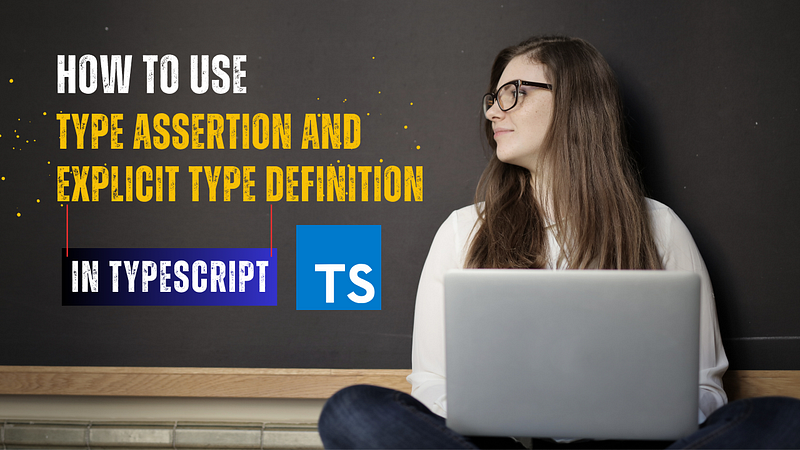
TypeScript, a superset of JavaScript, brings static typing to the world of JavaScript development. One powerful feature it offers is the ability to work with types in a flexible manner. In this blog post, we’ll dive into two essential concepts: Type Assertion and Explicit Type Definition. These tools allow developers to communicate with the TypeScript compiler, providing guidance on the types of variables and data structures used in their code.
Type Assertion
Imagine you’re working with TypeScript, and you find yourself in a situation where you, the developer, have a deeper understanding of a value than TypeScript does. This typically occurs when you recognize that the type of something could be more specific than what TypeScript currently understands. In such cases, you have the power to tell TypeScript, “Hey, I’ve got this! I know exactly what type this is, and let’s work with it in a more specific way.” It’s like being the superhero who comes in to save the day by providing TypeScript with the extra knowledge it needs for your code to shine
Think of type assertions in TypeScript as a way to have a friendly chat with the compiler and say, “Hey, I’ve got this covered! Trust me, I know exactly what I’m doing” . It’s a bit like a secret handshake between you and the TypeScript compiler. When you use a type assertion, it’s similar to telling TypeScript, “I’m confident about the type of this thing, no need for extra checks or changes. Just trust me, and let’s make the code work smoothly.” It’s a tool for developers to communicate their expertise to the compiler without adding any extra runtime steps — purely a behind-the-scenes arrangement to make your code sing in harmony.
There are two methods of type assertion
- Using the as-syntax
const customFetch = async (url: string, options: RequestInit) => {
const accessToken = localStorage.getItem("access_token");
const headers = options.headers as Record<string, string>;
return await fetch(url, {
...options,
headers: {
Authorization: headers.Authorization || `Bearer ${accessToken}`,
"Content-Type": "application/json",
"Apollo-Require-Preflight": "true", //GraphQL client that used in front end to make request to graphQL api by avoiding CORS ERROS
},
});
};Assume this line
const headers = options.headers as Record<string, string>It is assuming that options.headers is expected to be an object where all the keys and values are strings. This is a common scenario when dealing with HTTP headers. The Record<string, string> type is a TypeScript utility type representing an object with string keys and string values. Here, you are essentially telling TypeScript: “I know that options.headers should be an object with string keys and string values. Trust me on this."
This is useful when TypeScript cannot accurately determine the type of options.headers and you, as the developer, have additional knowledge about its structure.
However, it’s important to note that using type assertions should be done with caution. If the actual type of options.headers doesn't match the asserted type, you may encounter runtime errors. It's generally better to use type checks (e.g., typeof, instanceof, etc.) or more precise type annotations when possible. If you're confident that the structure of options.headers is correct, a type assertion can be a reasonable approach.
Another simple example
let someValue: unknown = "this is a string";
let strLength: number = (someValue as string).length;In this example, let someValue: unknown = "this is a string"; -> Here, we declare a variable someValue with the type unknown, indicating that TypeScript doesn't have enough information about its type.
let strLength: number = (someValue as string).length; -> The type assertion comes into play here. By using (someValue as string), we are essentially telling TypeScript to treat someValue as if it were of type string. This allows us to access the length property without TypeScript raising a type error.
2. Using the angle-bracket syntax
let someValue: unknown = "this is a string";
let strLength: number = (<string>someValue).length;In the given example, let someValue: unknown = "this is a string";-> This line declares a variable someValue with the type unknown, indicating TypeScript's lack of knowledge about its specific type.
let strLength: number = (<string>someValue).length;->Here, the angle-bracket syntax is used for type assertion. <string> informs TypeScript that we are treating someValue as a string. As a result, we can safely access the length property without triggering a type error
Explicit Type Definition
Explicit type definition involves explicitly stating the expected type of a variable, parameter, or property. It’s a proactive approach to communicating with both the TypeScript compiler and other developers reading the code.
type Options = {
headers: Record<string, string>;
// ... other properties
};
const options: Options = {
headers: {
// ... headers definition
},
// ... other properties
};In this example, we’re defining a type named Options with an explicit structure for the headers property. When creating an object of type Options, TypeScript ensures that it adheres to the specified structure.
Both the as syntax and the angle-bracket syntax are interchangeable for type assertions in TypeScript. The choice between them is often a matter of personal preference or adherence to coding style guidelines
How do you intend to select a suitable option for implementation?
Choosing Between Type Assertion and Explicit Type Definition
Both type assertion and explicit type definition have their places in TypeScript development. Use type assertion when you need to temporarily override TypeScript’s inferred type for a specific operation. It’s a way of saying, “Trust me, I know the type better than you do, TypeScript.”
On the other hand, explicit type definition is about proactively declaring the expected types in your code. It enhances readability, provides documentation, and reduces the likelihood of runtime errors related to type mismatches.
Understanding how to leverage type assertion and explicit type definition in TypeScript empowers developers to write more robust and maintainable code. Whether you need to communicate your knowledge about a value’s type to the compiler or explicitly define types for clarity, TypeScript provides flexible tools to help you express your intentions effectively.
If you found this useful, follow me for future articles. It motivates me to write more for you.
Follow me on Medium
Follow me on LinkedIn
Happy coding!