How AI Saved My Internship
Hey everyone!
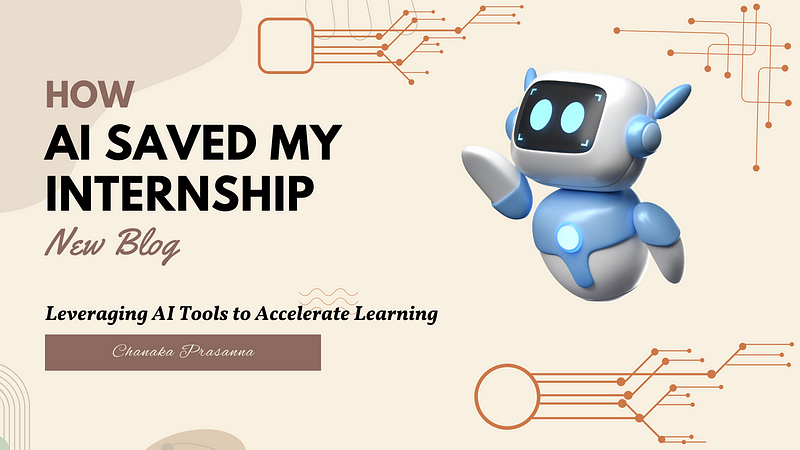
Hey everyone!
The learning curve in tech can be steep, especially when you’re starting a new role. My internship as a software engineer was a perfect example. The second week threw me headfirst into the world of AWS Lambda functions and Amazon Q, which I had never used before. It was a challenge, but a rewarding one!
One week of prep? No problem. Working on AWS Lambda functions, which were completely new to me? Easy peasy… right? Well, not exactly.
Let me tell you, staring at that code with a million questions swirling in my head was enough to make anyone want to run for the hills. Especially since this project involved Amazon Q, an application that was still in preview mode. No tutorials, no clear examples, just a big pile of documentation that felt like it was written in another language.
Here’s the thing, I knew from experience that trying to learn absolutely everything before starting wouldn’t work. So, I took a deep breath and decided to tackle this beast one step at a time.
First things first, understand the basics. I dove into the documentation for both Amazon Q and Lambda functions, slowly piecing together how they worked. It wasn’t the most exciting way to spend my afternoon, but hey, gotta build that foundation!
Now, things got even more interesting! They had a robust codebase built using Lambda functions. This existing codebase proved to be a fantastic learning tool. By examining it, I could understand the project’s original architecture and functionality, which provided valuable context for working with Lambda functions
Here’s the trick, I used AI tools like Bard (Now Gemini), ChatGPT, and even the built-in chat application called Amazon Q from AWS. Think of it like asking a friend for help with homework.
Now, these AI tools are amazing, but they’re not mind readers. Imagine you walk into a candy store with a million different chocolates and ask for one “without any specific details.” You might end up with something good, but it might not be exactly what you craved.
The same goes for AI tools. You gotta be specific! Instead of saying, “Write me some code for this,” I’d be more like, “Hey Bard, can you create a sample Lambda function that interacts with the Amazon Q API to get user data?” Now we’re talking!
By giving the AI tool clear instructions and examples, I could break down the bigger project into smaller, more manageable tasks. Didn’t understand something in the code I found? I’d ask the AI to explain it in simpler terms. Stuck on a specific function? Boom, another prompt for the AI and voila! Instant mini-tutorial.
It was like having a personal coding coach at my fingertips, 24/7. This way, I could learn the ropes of Lambda functions and Amazon Q much faster than if I’d relied solely on the documentation.
Now, I’m not saying AI tools are a magic bullet. You still gotta put in the effort, understand the concepts behind the code, and be able to think critically. But by using them effectively, you can seriously cut down on your learning time and boost your coding skills — just like I did!
So, next time you’re feeling overwhelmed with a new project, remember: there’s a whole world of AI tools out there waiting to help. Just be sure to give them clear instructions, and who knows, you might just become a master coder in record time!