AWS Scan Operation and GSI keys
Hey there, fellow developers! Today, we’re diving into the depths of AWS DynamoDB to unravel the mysteries of Global Secondary Indexes…
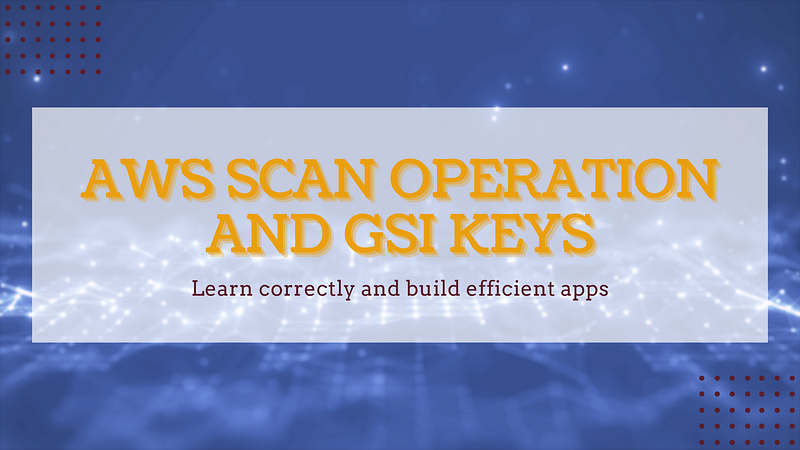
Hey there, fellow developers! Today, we’re diving into the depths of AWS DynamoDB to unravel the mysteries of Global Secondary Indexes (GSI) and compare them to the conventional Scan and SearchFilterExpression options. So, buckle up, and let’s explore why GSI might just be the superhero your DynamoDB queries need.
Understanding Scan & SearchFilterExpression
First things first, let’s talk about the old guard — Scan and SearchFilterExpression.
Scan
Imagine you have a table in DynamoDB, and you want to fetch information from it. That’s where the Scan operation comes in. It’s like a thorough detective, going through every piece of data in the table or an index to find what you’re looking for
By default, Scan gives you everything — all the data attributes for every item in the table or index. It’s like someone handing you the entire book instead of just the page you need.
Now, imagine you only want specific information, not the whole shebang. You can use the ProjectionExpression parameter. It’s like telling the detective, “Hey, I only need these details, not the entire file.” Even if the detective doesn’t find anything matching your query, you still get a result — an empty set. It’s like the detective saying, “I didn’t find what you wanted, but here’s what I got.”
There’s a limit, though. The detective can only bring you a maximum of 1 MB of data in a single Scan request. It’s like saying, “I can only carry so much evidence at a time.”
So, in a nutshell, Scan is your all-encompassing data detective. It always brings you something, even if it’s an empty result. You can customize what it brings, but it can only carry so much at once. And if you want a refined set of results, you can apply a filter.
SearchFilterExpression
SearchFilterExpression is like trying to find a needle in a haystack using a magnifying glass. It works, but specifying complex filters can be cumbersome and limit your querying capabilities.
Global Secondary Index (GSI):
What’s GSI, Anyway?
Now, let’s welcome the hero of our story — Global Secondary Index (GSI). It’s like having a personal assistant who organizes your data in a way that makes querying a breeze.
Why GSI?
- Efficiency Boost: GSI allows you to create indexes on specific attributes, making queries lightning-fast. No need to scan the entire table; just pinpoint the GSI you need.
- Flexibility in Querying: GSI lets you query your data based on different attributes, giving you the flexibility to adapt to changing requirements without restructuring your entire table.
- Cost-Effective Scaling: As your application grows, GSI enables efficient scaling. You only pay for the read and write capacity that your index requires, avoiding unnecessary costs.
In conclusion, GSI is the powerhouse that empowers you to query your DynamoDB data efficiently and economically. While Scan and SearchFilterExpression have their place, GSI shines when it comes to scalability, speed, and flexibility.
So, next time you’re faced with the challenge of searching for specific data in your DynamoDB table, consider harnessing the power of GSI. Your queries will thank you!
Remember, in the world of DynamoDB, efficiency is key, and GSI is your golden ticket to optimized data retrieval.
Happy coding!